Here is how to collect and share...Want to gather just the resources you need and keep them anywhere you choose, then share them about and open them without needing to return to the website each time?
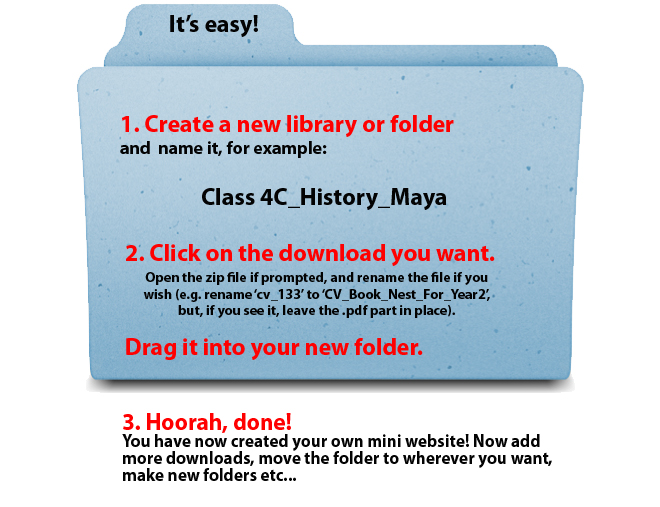 PC users:Downloads are suitable for all devices, so in the unzipped download folder you may see a folder labelled iOSX. (which is for Mac-based tablets). If you are working on a PC/Windows computer, ignore that folder and trash it, copying only the .pdf file.iPad (tablet) users:In brief: The best, fastest and easiest way to get your files and be able to open them on an iPad/Android is to load what you want from a laptop/PC into named folders in your Dropbox or other cloud storage. Then open them on your Dropbox on iPad or Android and you are away with a second or two. When I did this on my PC, the file was waiting for me, ready to open in the Dropbox folder, before I had clicked on my next download choice. It was simple. It was a breeze.Don't use zip files for this, use the iPad/Android pdfs on the popup menu.But there are other ways: you can download directly using our popup menus. Just remember that tablets are consumer computers and do not have many of the features you would take for granted on a laptop or desktop. For example, tablets will not download and open zipped files, which would be normal experience on a laptop. That is why you have special links to unzipped pdfs. When you click on the popup link it will open a pdf file in a new tab. Check the pdf is active by tapping on the picture. You MUST have an app suitable for working with active hyperlinks on pdf files for the downloaded files to be active. Consult your hardware manufacturer if unsure. |
|
Close window |